
Published May 19, 2022, By Andrew Gissal

Reporting is your roadmap, guiding you to the answers you need; business intelligence is the vehicle on the road itself right there with you; traveling through the ups, downs, and unexpected terrain, with clarity as to how you got there and where you’ll be going.
Business intelligence – a foundational element that has transpired across organizations of all industries today. With BI reporting at your fingertips, you have your ultimate guide to all things business transformation.
What is Business Intelligence?
Business intelligence serves as the go-to mechanism for enterprise-wide information management, utilizing solutions, systems, and softwares to combine all relevant data into actionable insights. It is dynamic, automated, and fully customizable.
Commonly used for full data visibility in executive meetings, business intelligence dashboards bring key action items to the forefront for top leaders looking to make data-driven decisions that impact revenue and performance.

How Business Intelligence Reporting Works
To break it down further, BI reporting can be summarized by the implementation of business intelligence that works to bring all necessary data sources within the organization through every critical stage for making informative decisions – from extraction, preparation and cleaning, to formatting, visualizations, and analyzing. BI reporting is built flexible to any and all technical skill levels so any employee role can feel empowered and on the same page as they carry out their responsibilities. That being said, business intelligence has many use cases based on the goal it needs to achieve and the people it needs to support.
Now let’s cover some examples for how BI reporting can be seen in action. As you read, keep your own business processes in mind and see where opportunities may exist for different departments and leadership to
BI Reporting Use Cases
That being said, let’s dig deeper and cover some examples to show you the wide variety of use cases for BI reporting and how it can be seen in action.
BI Reporting Objectives
When working effectively, BI reporting holds immense value for your organization and those who learn to leverage it. When integrated across the entire business, reporting becomes second nature because of the depth of intuitive knowledge it is able to bring to your data sources as they speak and correlate with one another. The primary goal of BI is to provide data insights to support decision making; and over time this becomes more achievable as teams are cross-trained and the learning curve flattens. Keep in mind that BI may not be for everyone on your team. While it is important to bring a level of awareness to those that aren’t fully utilizing the solution, evaluate who should be trained in which areas so as to prevent data responsibility from continuously being handed off to someone else.
By expanding opportunities to run meetings, conduct webinars, and develop strategies beyond that of static reports, spreadsheets, and even handwritten notes, BI reporting makes data analysis more accurate, less timely, and enables decision-makers to be interactive with and edit their data in one place. It takes the manpower spent on managing softwares and applications for a day’s work and reallocates it so attention stays where it’s needed most but no data source gets left behind. It’s all about efficiency when it comes to business intelligence – how can you keep what is successful in your operations while also finding new ways to cut down on costs, test new strategies, and improve revenue-generating performance?
Another main objective of BI reporting should be focused on business continuity and supporting long-term growth. Although more difficult and robust to measure compared to measuring the quality of data insights, this objective is critical for assessing a BI tool as it becomes prevalent across your business. Business intelligence should not only amend historical issues and focus on the present, but also help you adapt for the future so you can see longevity in your operations, programs, softwares, and processes.

BI Reporting Benefits
As BI reporting becomes fully integrated into the existing data architecture of a business, with it it brings a vast level of programmatic knowledge and value. It lessens the prevalence of partiality that comes when leaders and employees become deeply engrossed and in the weeds of their data because they are working with it day in and day out. BI reporting allows users to take that step back, to not miss the forest for the trees and actually make decisions that support the business as a whole, not just solve with a quick fix. Through objectivity and enterprise-wide security, BI reporting carries many benefits for businesses across all industries:
Business Intelligence Reporting Best Practices
You have an understanding of what business intelligence is and its objectives, how BI reporting works, as well as some of its use cases. Now it’s time to discuss best practices as you get closer to bringing BI reporting into your business or are finding new ways to optimize it. Here are some top best practices to get the gears going:
Business Intelligence Reporting Final Thoughts
Business intelligence should not be seen as a daunting remodel of your data. Business intelligence analytics and reporting can be kept simple when you prioritize regulatory data management, evaluate as you go, and create visualizations with your objectives in mind. From executives to employees, BI reports are adaptable to every level and every scope they are presenting to. To recap, there are quite a few ways to implement BI reporting so that it stimulates action-driven results.
When all comes together, BI reporting yields many benefits for businesses and leaders who choose to take advantage of it and learn from it. From improving accessibility and reliability, to minimizing wasted time and resources, and leading with complete and whole analytical insights, there is more than meets the eye when it comes to business intelligence reporting. The possibilities are endless once you have a team motivated to make change.
Interested to learn more or get started on bringing BI reporting into your business? See how a solution like Bearex can help you get there. See it in action here.
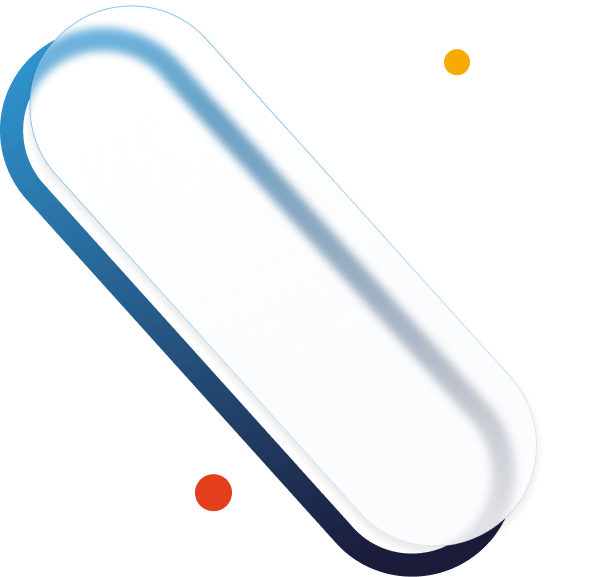
Andrew Gissal